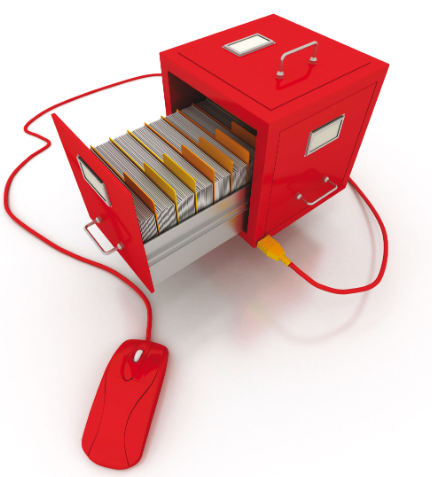Intro
In today's digital landscape, ensuring the confidentiality and integrity of sensitive files is paramount. The convergence of archiving and encryption stands as a formidable solution to this challenge.
This comprehensive guide illuminates the process of leveraging the widely acclaimed 7zip (Mac and Windows) compression tool for seamless and secure file protection on both Mac and Windows systems.
Understanding the Need for Archiving and Encryption
At the heart of every security strategy lies the protection of sensitive data. Archiving, the process of compressing multiple files into a single container, optimizes storage and streamlines management.
Encryption, on the other hand, involves transforming data into a coded format, rendering it unreadable to unauthorized users. The synergy between these techniques fortifies data against breaches and unauthorized access.
Introducing 7zip
A prominent name in the realm of compression and encryption, 7zip emerges as a versatile solution for safeguarding files.
Available across Mac and Windows platforms, its multifaceted capabilities offer a robust shield for sensitive information. Its prowess extends beyond its renowned compression abilities, delving into the realm of encryption, an attribute pivotal for secure file management.
Installation and Setup
Getting started with 7zip is a straightforward endeavor. Begin by acquiring the tool and initiating the installation process on your Mac or Windows system.
Once installed, customization options allow tailoring the tool's behavior to your preferences. This foundational step sets the stage for implementing a formidable security approach.
Archiving Your Files
The act of archiving files holds benefits beyond mere compression. It culminates in organized repositories, easing accessibility and file sharing.
Leveraging 7zip's array of supported archive formats, files can be grouped, compressed, and prepared for encryption—all within a singular container.
Encrypting Your Archives
Security takes center stage with encryption. 7zip facilitates this through password-based encryption, adding an additional layer of defense.
The encryption algorithms embedded within it, exemplify the tool's commitment to safeguarding data, ensuring that even if an unauthorized individual gains access to the archive, deciphering its contents remains an insurmountable challenge.
Additional Encryption Options
Diving into advanced encryption, its repertoire extends further. The integration of public key encryption amplifies security, offering a more intricate method of securing files.
By leveraging asymmetric keys, this approach widens the security perimeter, bolstering the resilience of the encrypted archives.
Secure File Transfer and Storage
Transmitting and storing encrypted archives necessitates strategic planning. Adopting best practices for maintaining encryption keys safeguards against potential vulnerabilities.
Secure storage solutions, complemented by encrypted transfers, synergize to provide a holistic approach to data protection.
Decryption and Extraction
Accessing the contents of encrypted archives requires decryption. The decryption process involves restoring the archived data to its original form.
With the right password, users can navigate this process seamlessly, reclaiming their files while keeping security intact.
Troubleshooting and Tips
In the pursuit of data security, obstacles may arise. By anticipating common issues and understanding their solutions, users can navigate the encryption journey with confidence. Supplementary tips further enhance the efficacy of encrypted archives, creating an environment of optimal security.
Future Developments and Alternatives
As the landscape of data security continues to evolve, staying abreast of new developments is crucial. The exploration of alternative archiving and encryption solutions positions users to adapt to emerging paradigms, ensuring that their file protection remains uncompromised.
Conclusion
In the realm of digital security, the combined might of archiving and encryption stands resolute. This guide has unveiled the potential of 7zip (mac and Windows), a tool renowned for its adeptness in both arenas.
By conscientiously applying the techniques explored here, users empower themselves to navigate the digital sphere with an assurance of data protection—a vital step in today's data-driven world.