How to check our results ?
Few steps to verify the result
You think the password we recovered for you is not the good one ?
Before contacting us please check yourself the given result with the guide below.
Regarding to Hashes (LM/NTLM/MD5/MYSQL...)
- Choose another online hash generator, for example http://hashgenerator.de, or let google search.
- Enter the password we gave you, for example "s3cretPass" in "Password" field and choose the good algorithm
- Compare the hash you have to the one you sent us : should be the same ! If not contact us.
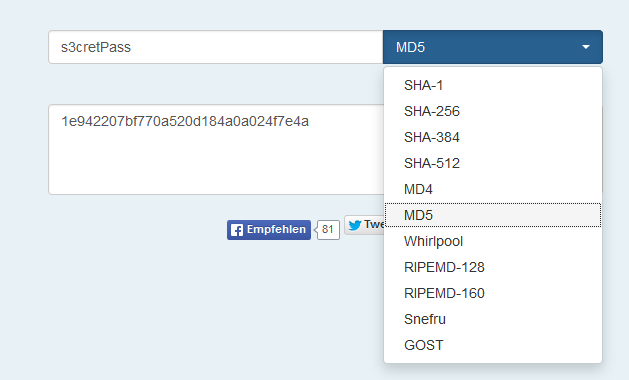
Regarding to WPA handshakes
- hcxpmktool tool is useful to check a password against a WPA hash.
- Usage : hcxpmktool -l hash line starting with WPA*0 -p password
- Example:
$./hcxpmktool -l WPA*01*4d4fe7aac3a2cecab195321ceb99a7d0*fc690c158264*f4747f87f9f4*686173686361742d6573736964*** -p hashcat! ESSID.............: hashcat-essid PSK .............: hashcat! PMK...............: 88f43854ae7b1624fc2ab7724859e795130f4843c7535729e819cf92f39535dc PMKID (calculated): 4d4fe7aac3a2cecab195321ceb99a7d0 PMKID (hash line).: 4d4fe7aac3a2cecab195321ceb99a7d0 (equal)Note: PMKIDs are equal : password is correct.
$ ./hcxpmktool -l WPA*01*4d4fe7aac3a2cecab195321ceb99a7d0*fc690c158264*f4747f87f9f4*686173686361742d6573736964*** -p BadOne ESSID.............: hashcat-essid PSK .............: BadOne PMK...............: 1cd97abaa2e48afa865913528ff0a3c84dac4635efef36052dff165054bf7cc7 PMKID (calculated): 5d8f5cde06849f48b1fe22eab4a87b54 PMKID (hash line).: 4d4fe7aac3a2cecab195321ceb99a7d0 (not equal)Note: PMKIDs are NOT equal : password is wrong.
If hcxpmktool confirms the password, but you still cannot connect to your Acces Point, it indicates that some other ways of authentication are needed, or other means of protection are enabled (MAC filtering, number of clients connected, etc), or the AP owner changed the password..
Of course, we cannot help you about these local protections.
Of course, we cannot help you about these local protections.
